SBI is a national bank that follows the norms presented by the Reserve Bank of India. The bank has been delivering abundantly convenient services and facilities to its customers in the public banking sector. Having an account in an SBI means enjoying a lot of facilities and services offered by them.
Having an account in SBI means, you will access the large number of facilities and services that they offer. One such feature or service is the checking of the status of the transaction with a Reference Number. Transactions status is one of the most innovative ways through which an account holder can see whether or not a single transaction or multiple transactions has been completed or not.
It is often seen that some transactions are interrupted midway, and the account holder cannot understand the complete knowledge about the transactions. These details are crucial sometimes, and often people need to get these details to get the assurance that they have successfully sent the money or received it correctly.
Steps to Check SBI Transaction Status Using The Reference Number
To receive the transaction status of your SBI account, one has to follow specific steps. These steps are simple are only take a few minutes of the account holder’s time. The steps are listed below.
Step 1: The first step of the process is by visiting the official State Bank of India website, i.e., www.onlinesbi.com. All one needs to do is log in to their State Bank of India net banking account using the username and password in the new version of the SBI page.
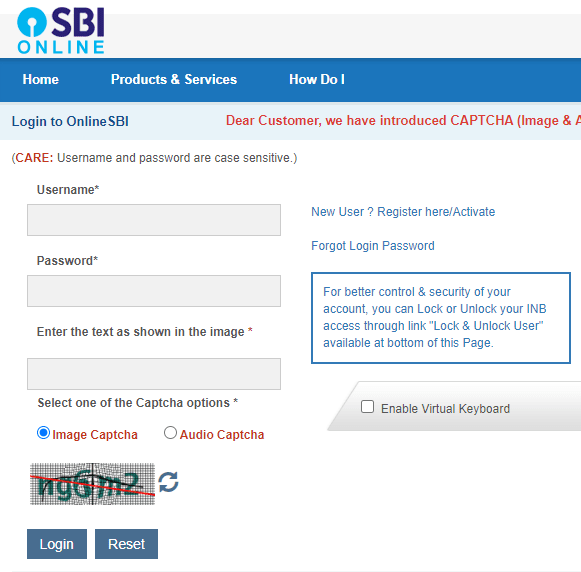
Step 2: On the menu bar located at the top of the page, one will see an option stating ‘Request and Enquiry‘. Click on that menu. A drop-down list will appear, showing a number of options. Among these numerous options, one needs to click on the ‘More‘ tab.
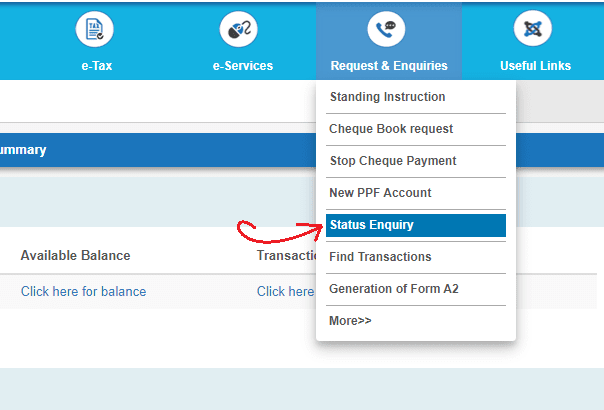
A page will appear showing a variety of options. The next step requires one to click on the option stated, ‘Status Enquiry‘.
Step 3: After clicking that, two text boxes will appear. One is stating ‘Start Date‘ and the other stating ‘End Date‘. Fill these text boxes according to the dates for whose transaction you want the status of.
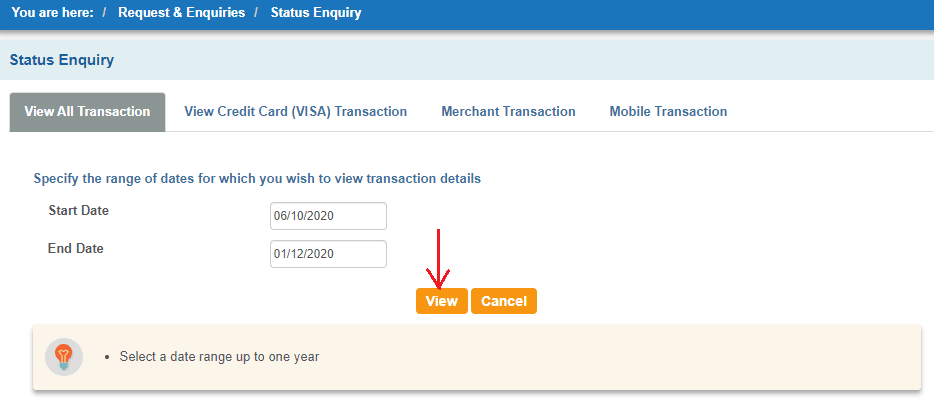
The next step requires one to click on a button appearing on the page stating ‘View‘.
Step 4: Whenever one does any form of the transaction through internet banking provided by SBI, one receives a reference number for that transaction. All one needs to do is find that reference number from the long list to view its status. After finding one needs to simply click on it.
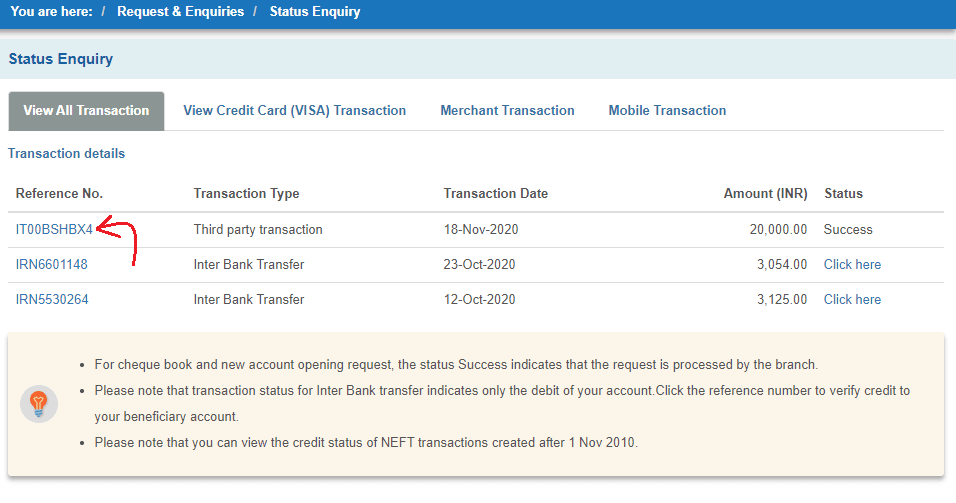
Step 4: After clicking on it, a new page will appear, stating all the transaction details, reason, and status.
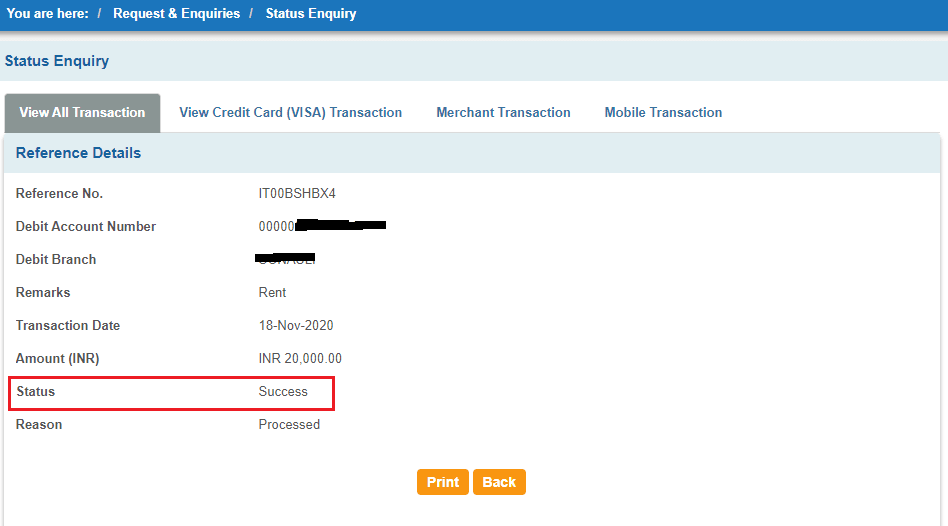
One must keep in mind to do all this is that one needs to have a pre-existing SBI internet banking account.
Conclusion
The State Bank of India is one of the finest banks available in India. The bank is known for the large number of services and facilities it provides. One such facility is the checking of the transaction status for any form of internet banking transaction with a Reference Number. One can do this by following the simple steps stated in this article.
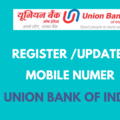

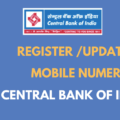



Be the first to comment