Are you having an account in Yes Bank? Are you having access to the internet banking facility also? If you are willing to get access to this facility then it is necessary for you to have your customer id. The customer ID is one of the most important conditions that you need to enter when you visit the official website of yes Bank.
Now you must be thinking that what is the customer ID? The login credentials that you are required to enter when you visit the official website of the bank include the login ID and the password. The login ID is your customer id. Every account holder in yes Bank is having his own unique customer ID.
Do you know what your customer id is? If not then we are here to help you out. Here in this article, you are going to provide you details that how you can easily get your yes Bank customer id online without having any complexities.
Five ways through which you can get your Yes Customer id
Method 1: Through Mobile App
If you have registered for mobile banking, then log in to your account in the app and click on the ‘My info‘ link. Customer id information will be displayed on the next screen.
Method 2: Go through the Welcome Kit
First of all, one of the easiest methods that you can take into consideration getting your customer id is going through the welcome kit. Whenever you go for opening an account in the to the Yes Bank, it provides the welcome kit that contains some documents including their passbook, debit card, and some instruction booklet also.
In this, that debit card folder includes a paper that is having the customer ID imprinted. In case, the customer ID is not imprinted on the document then you can also check out the other manual booklet for paper associated in the welcome kit.
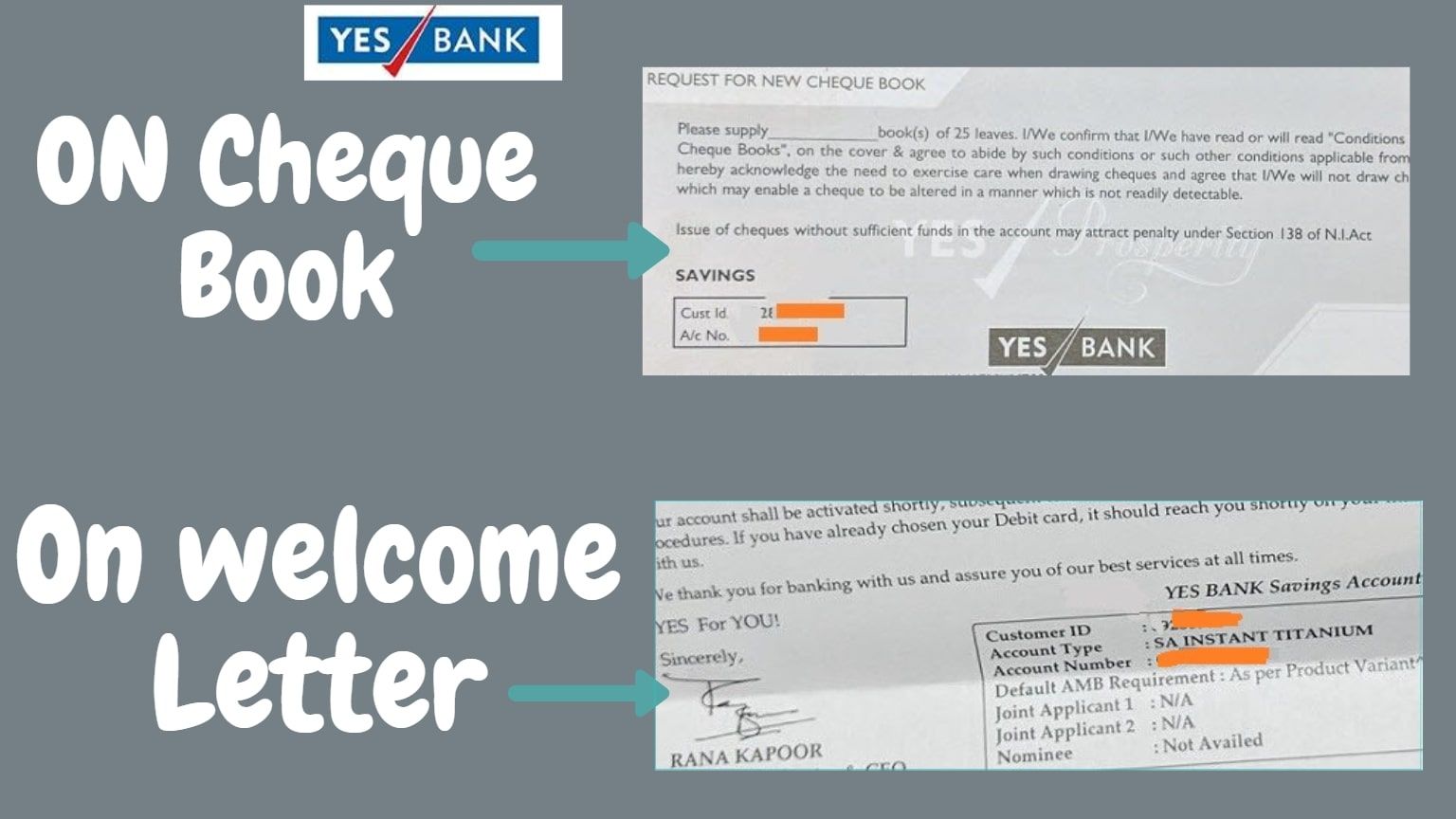
Method 3: Go through the Passbook
In case, you are not able to get the customer id through the welcome kit then there is another method that you can adopt. Yes, you can easily get your customer id through the passbook. Yes, on the first page of the passbook, there are some different information about the customer gets imprinted.
The information includes the account number of the holder, the address of the bank, IFSC code, the name of the holder, the photograph of the holder, the signature of the holder and the designated is a stamp of the bank authorities. Along with all such important information, the customer ID is also imprinted there. You are suggested to check out all the details carefully and there we will definitely get the customer ID.
Method 4: Check out the Account statement
Apart from the above given, there is also an amazing method that you can take into consideration getting your customer id for yes Bank. Yes, if you have activated the account statement facility through mail then you can easily open your mail account and download the previous account statement.
On your account statement, the customer ID will definitely be implemented. Check it out and you will be all set add to get the ID. In case, you did not have activated the email facility then you can also request the Yes Bank account statement through post.
Method 5: Visit Branch
If any of the above-given methods do not work then you are suggested to visit the bank and provide them with your account number and other account info. The bank authority is will provide you with all the essential information about your bank account along with your customer id.
| Yes Bank Services | Contact Information |
|---|---|
| Toll-Free Number
|
18001200 |
| [email protected] |




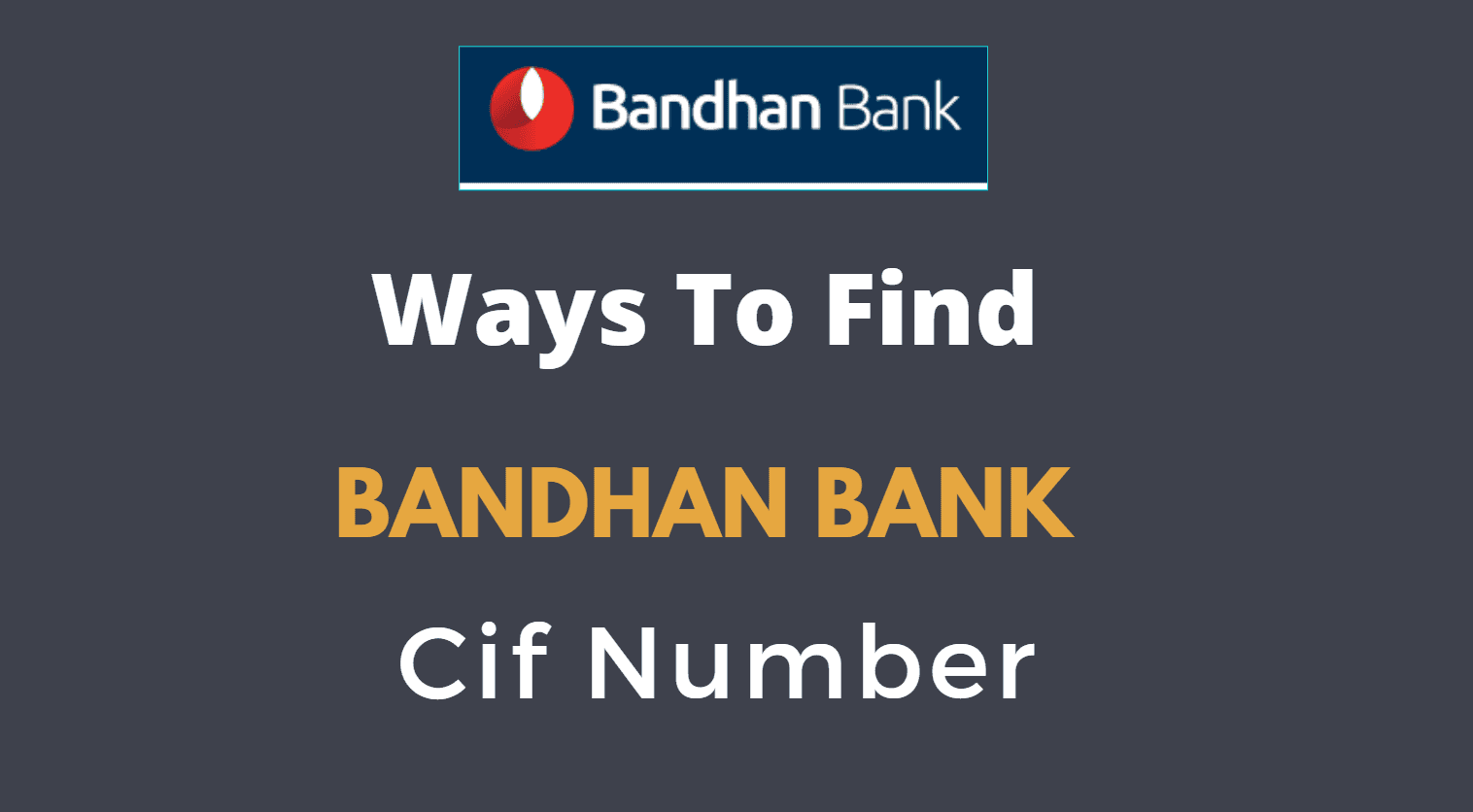
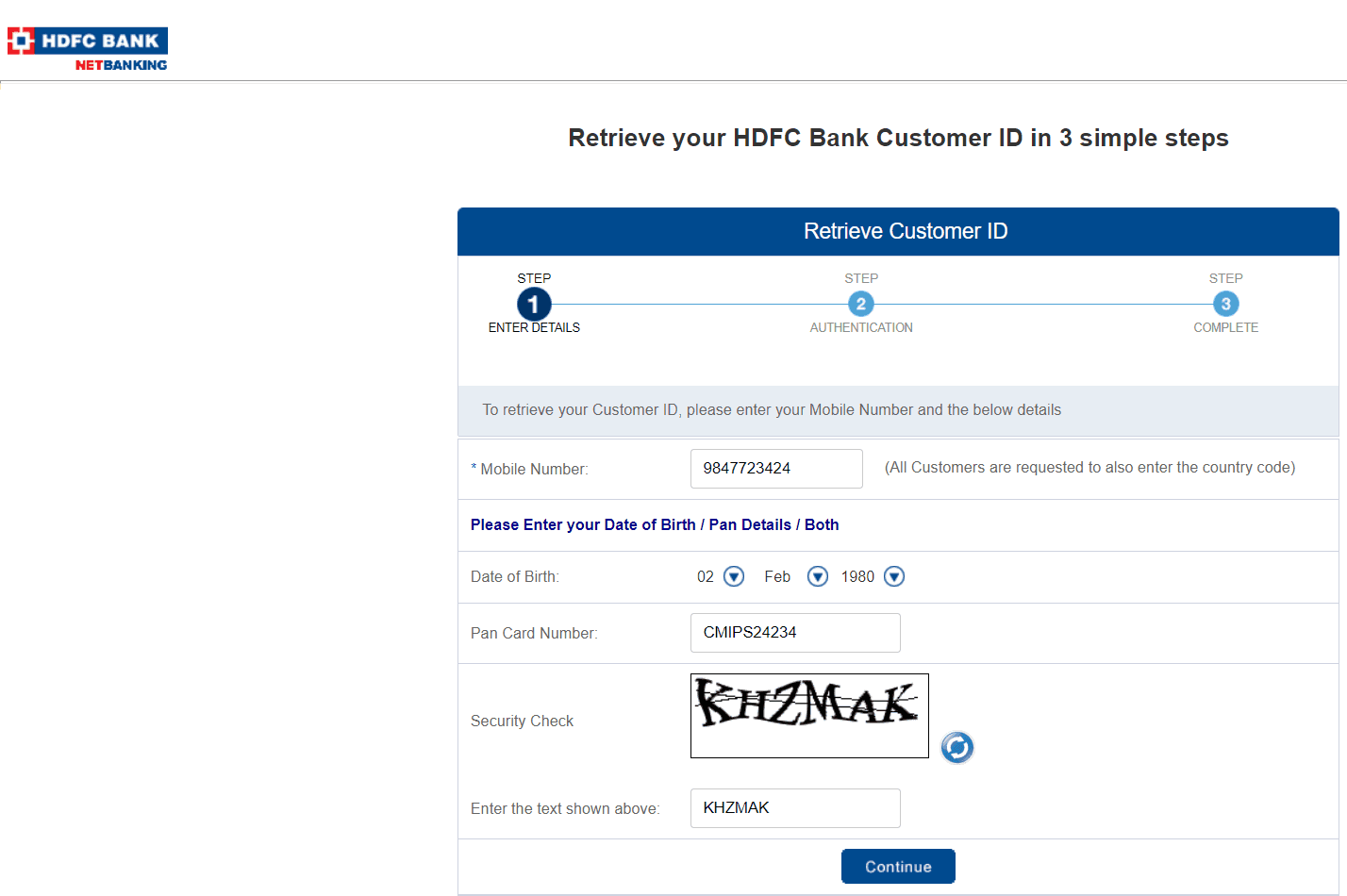
How to get YES Bank Customer ID By SMS
Hi team
I have forgotten my yes bank customer I’d please let me know how to get it
Thanks and regards
Ajay.m
Please give me my account customer ID number. how to know yes bank customer id by sms
YES Bank Customer ID example