Banks are always reliable institutions in terms of financial activities and monetary support to their customers. People are allowed to maintain multiple bank accounts at once but not in the same bank. In that case, the customer needs to handle more consciously of those accounts more because the different bank has different criteria. The bank provides its customers with loans, fixed deposits, mutual funds, NRI banking, internet banking, and many facilities. It helps us to promote our financial goals that save the family’s future.
We are here to know more about Karnataka Bank and its Statement strategy that helps us to track the record of our money transactions. It’s an old-generation private sector bank with A-class Scheduled Commercial established in Mangaluru, Karnataka, India. Karnataka Bank has grown so far with a network of 890 branches, 880 ATMs, and 563 Cash Recyclers across 22 states.
Steps to Get The Karnataka Bank Account Statement PDF File
Apart from the bank sending the statement to your mail id monthly, you can also get it from Karnataka Bank’s official website or the KBL Mobile Plus application.
- First, you have to install the KBL Mobile Plus application on your phone. The app works the same way the official website does.
- After installing the app, register your name with an m-pin. It will help you log in every time you want to access the app. Log in to your account with the m-pin.
- Here, the Karnataka Bank home page will open. Scroll down a bit, and you will find at the bottom left Account Statement option. Select the option.
- It will auto-redirect the page to the account statement menu. You will see an option to choose your account number on the right-hand side of the blank space. Choose your account number, and select the duration date from which to which date you want your statement.
- Put down the mail id that you want to get the statement PDF file. And Email Statement option. You will get notified instantly after completing the procedure. Click on the Ok button to get the PDF file to your mail id.
These steps will help you get the PDF file on your mail id, and you can access the statement anywhere you want.
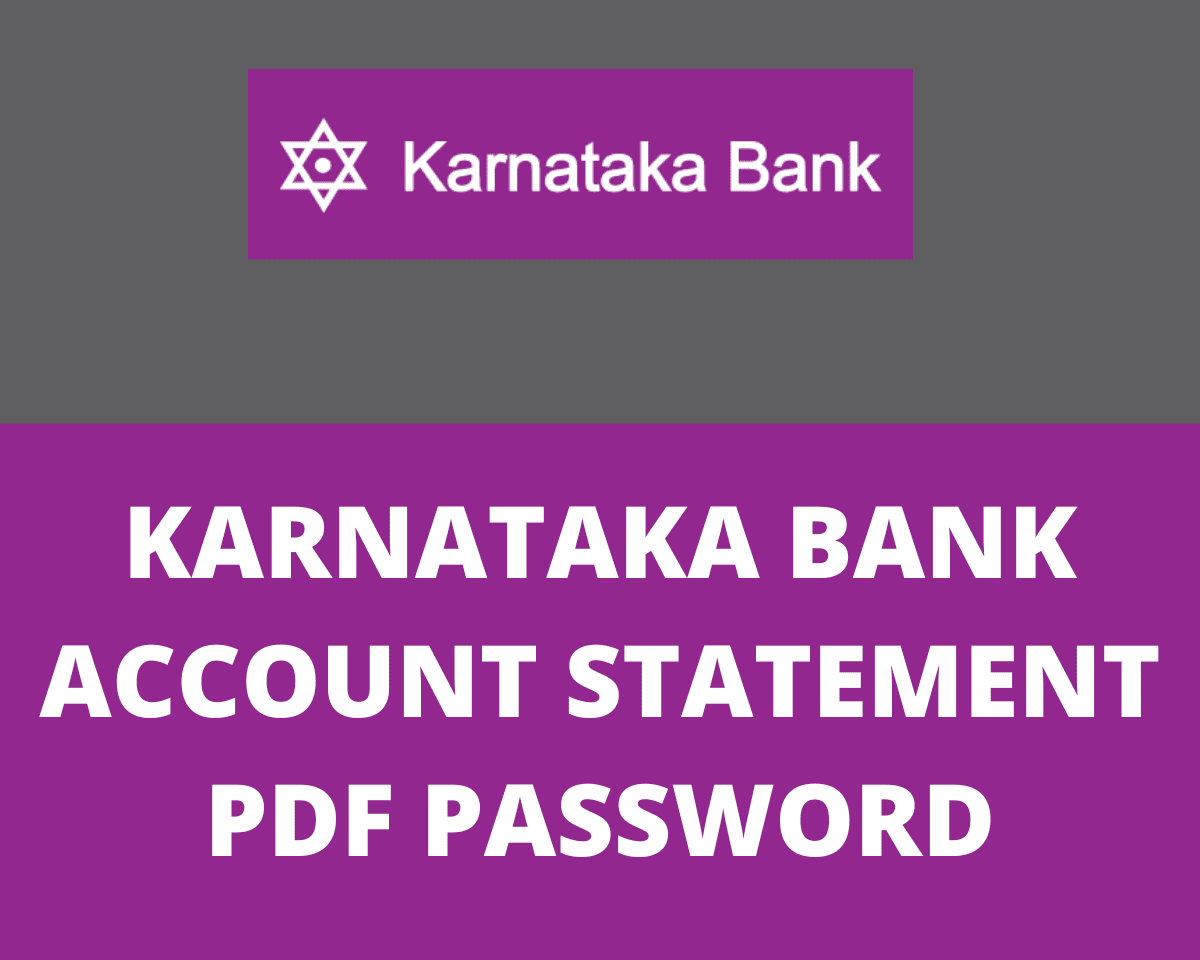
Steps to Open Karnataka Bank Statement PDF Password
Every bank follows some rules in terms of data storage, banking document maintenance, and customer details perpetuation. Banks send the statements monthly to their customers on their registered mail id. Usually, banks make the statement in a PDF format for customers’ convenience, and this PDF is password protected to keep it safe. Karnataka Bank kept the password easy and effortless to remember, so you can avail of the statement anywhere you want.
Your date of birth will be the password for your Karnataka Bank statement, or if you have your Customer Id, it can be the alternative for the password. In that case, if your date of birth is 4th June 1994, the password formation will be in DDMMYYYY, which means 040061994. Other than this, you can also put your Customer Id as a password in the password filling area.
Now, we are sharing how you can view your downloaded PDF file for the Karnataka Bank statement. Follow the steps.
- Karnataka Bank will send you the statement PDF file to your mail id, and you have to download the PDF from there.
- You will need the password right here. Downloading the PDF will help you to store the statement on your phone.
- While opening the file, you have to put the date of birth as a password in the proper place.
- After filling in the password, the file will open, and you will be able to check your transaction details at once from anywhere.
Once you get the PDF file on your mail id, the file downloading and the opening are simple.
Conclusion
The bank statement is a massive data that help people to know their financial track record, and it helps to figure out the summarize all the transactions. The bank statement allows the account holder to check the incoming and outgoing money from the account so that the customer can manage their financial balance. We hope this article reaches your expectations regarding the query about opening the Karnataka Bank PDF statement file.







how to know kbl-mpassbook pdf password
6 month pdf stetment karnataka bank 295250010005201