Airtel is the fastest mobile network company in India, and it launched Airtel Payments Bank to provide every Indian citizen with experience of practical and easy access to banking and to help its customers when needed in the condition of problem-solving. Airtel Payments Bank is not quite similar to other existing banks with which you are already familiar, where you can get all the essential services without the excessive workload of necessary paperwork or documentation.
Accessing the Airtel official website can benefit you from knowing your mobile recharge details, such as company offers for DTH, Broadband, Airtel Payments Bank facilities, etc. If you have doubts about finding your Airtel Payments Bank account number and IFSC code, this article teaches you how to know the Airtel Payment Bank account number and IFSC Code online. You have come to the right site. Stay tuned, and here we will answer your query and much more.
What is IFSC Code?
Indian Financial System Code (IFSC) is an eleven-character alphanumeric code that helps transfer funds online. IFSC Code is allotted explicitly to any bank branch for financial transactions. RBI assigns it to the bank’s branch to identify each unit of every bank in India. Through the IFSC code, the RBI can track and manage all the financial transactions being done electronically in the financial and banking system.
Steps to Know Airtel Payments Bank Account Number and IFSC Code Online
Being a customer of the Airtel Payments Bank, you must save your account number and other necessary details for quick and ready access at a safe and secured place. However, you can still relax if you misplace it or fail to find it.
For example, if you want to find your Airtel Payments Bank account number and IFSC code, then you need to follow the simple below-given process:
Step 1: You must have an Airtel Thanks App installed on your mobile phone. If you do not have it, you can download it from the Google Play Store on Android devices or through the App Store on iOS.
Step 2: Now, click on the app after launching it. You will find a Banking option at the bottom of the app’s primary interface. Next, You have to click the Saving a/c option to proceed.
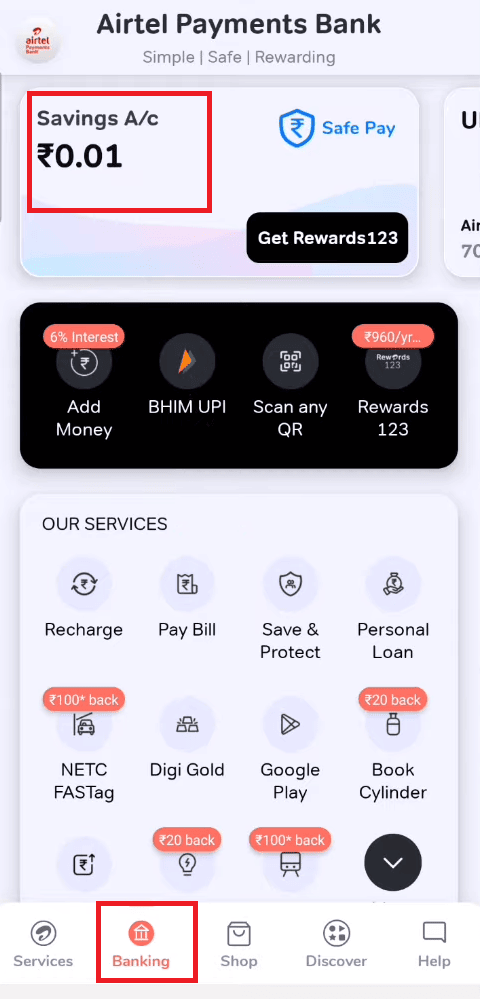
Step 3: To discover your Bank account number, click on the My Details option.
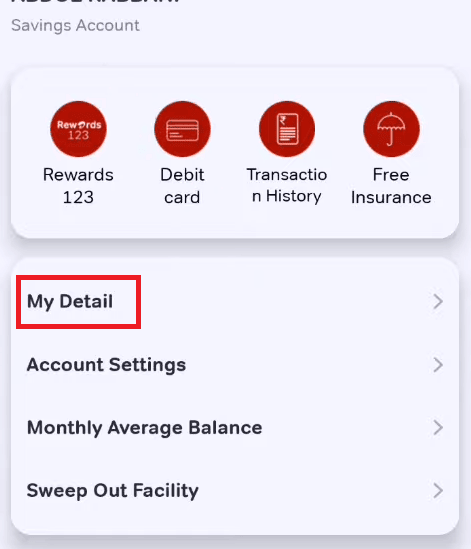
Step 4: Next, It will ask for Mpin. After entering mpin, you will get all the details you need to start from your address details on your Aadhaar card, email id, to the IFSC code to your account number.
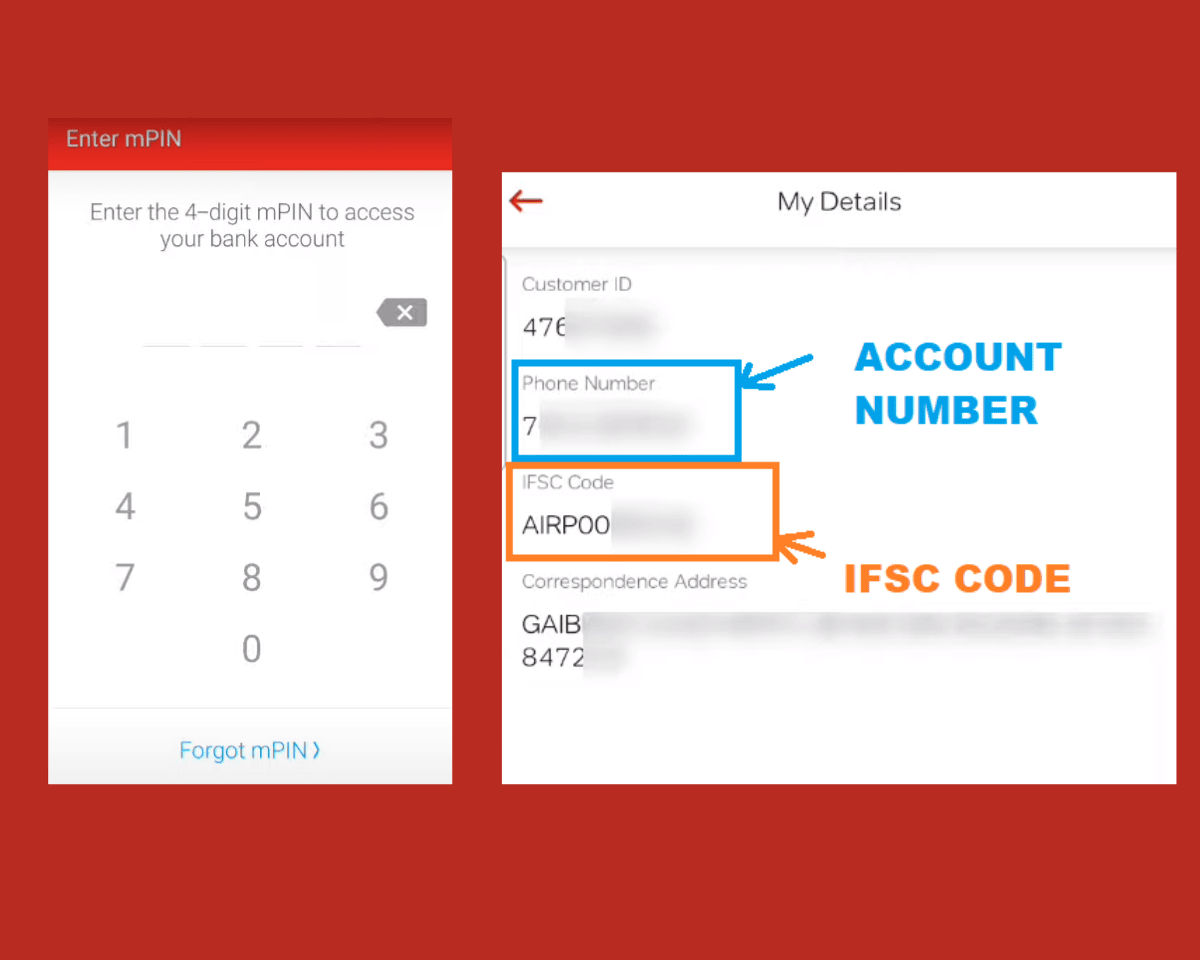
Step 5: You will get to know the phone number registered with your Airtel Payments Bank account number. Your IFSC code will appear exactly underneath your account number. Following the above-mentioned steps, you can easily trace the Airtel Payments Bank account number and your IFSC Code online without visiting the bank branch.
Wrapping Up
If you were looking for answers on how to Know Airtel Payments Bank Account Number and IFSC Code online, you have already received the process for the same. In addition, it’s pretty clear that Airtel Payment Bank account number finding is not that tough.
Also, finding the IFSC code is as easy as the Airtel Payments Bank account number. Once you know the number, it is easy to access the banking services. Airtel company facilitates the Airtel Thanks app for its customers to access all the performance it does.
Have a Happy Banking!


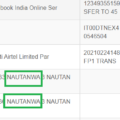

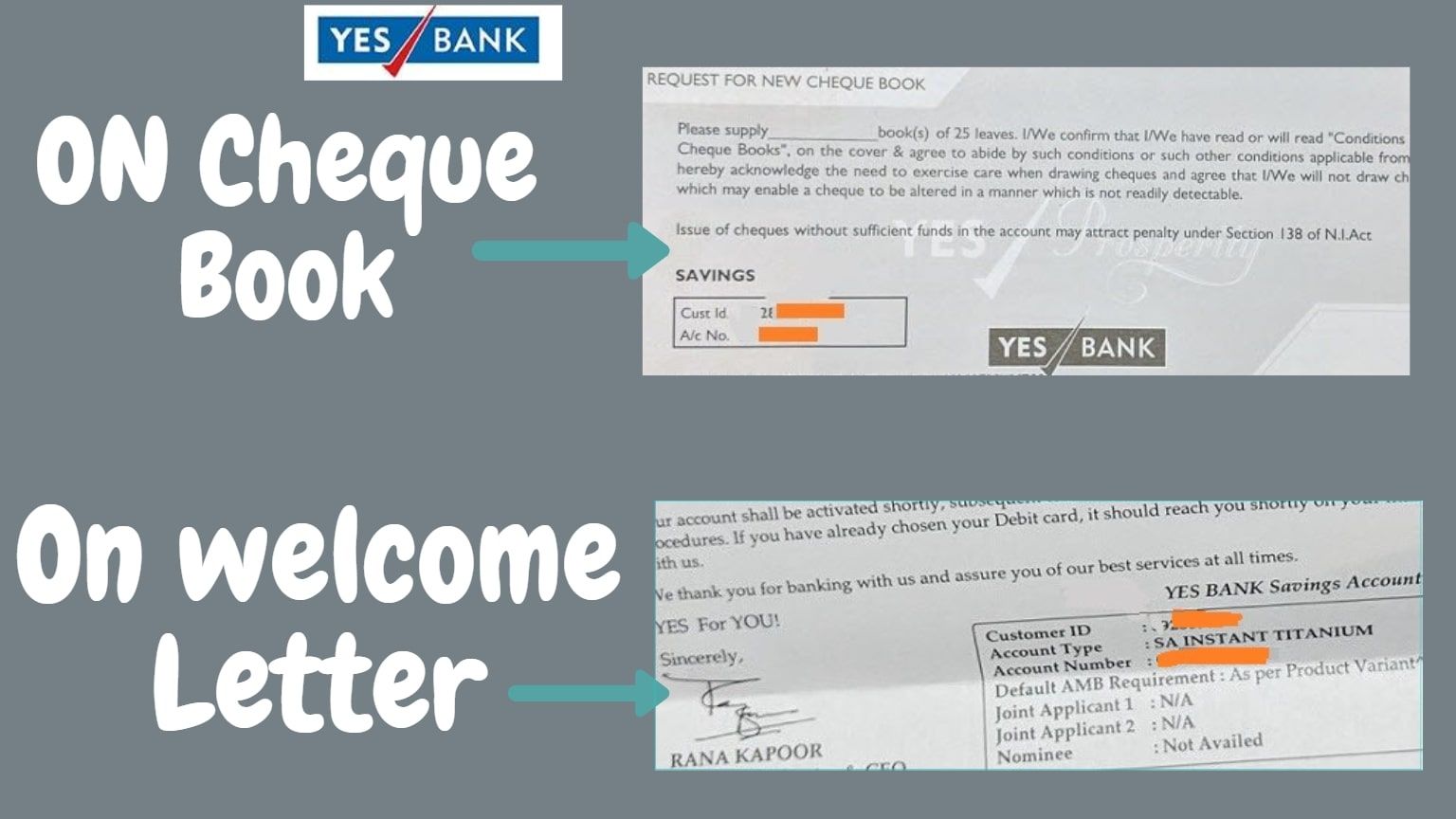
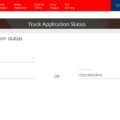

Airtel Bank ka bank account kholna hai
Airtel new account opening