Why changing mobile numbers is important in any bank?
- Customers can receive all the related updates on their mobile phones.
- When a transaction is made, customers receive the update on their mobile phones. Hence, they can detect whether it is a fraudulent activity or a genuine transaction.
- Banks can notify customers about various offers and deals.
Under the recent guidelines, all the banks have mandated taking the contact details of customers. Banks, in turn, offer multiple features and convenience when customers register their mobile numbers with them.
One such bank is IDFC First. The IDFC First bank was born out of a merger of Erstwhile Capital First and Erstwhile IDFC Bank in 2018. Post the merger, the IDFC First Bank received a new array for focusing on the retail sector, analytics-driven customer support, and revolutionizing the banking needs of modern India. Today, it has grown the customer base of 7.3 Mn.
In order to keep the customer satisfied, even IDFC First bank offers mobile banking services. So, if you are a new customer to the bank and wish to know the process of registering r changing your mobile number with the bank, you will be able to get the entire procedure right away.
3 Ways to Change or Register your Mobile Number with the IDFC First Bank
If you are an Internet-savvy person, you will be able to change or register your mobile number easily using the Internet Banking method or the Mobile banking method. However, if you don’t understand technology a lot, I will provide you with a simple method.
Let’s look at the first way to change or register your mobile number with the IDFC First Bank online.
1. Internet Banking
For using the Internet banking method to change or register your mobile number, you will have to have an active Internet connection and the user ID for accessing the service. Follow the steps mentioned below:
Step 1: Visit the official IDFC First Bank. Here is the direct link for your convenience.
Step 2: Here you have to locate the Customer login option.
Step 3: Now you can access the personal and business banking option.
Step 4: There will be a dialogue box asking you for a username and password. You can enter your username and password in the given space.
Step 5: Now you can enter your password and then access the login button.
Step 6: In your Internet Banking account, you will have to look for My Profile. You will find the option from the left side.
Step 7: In this section, you can find the mobile number section and an edit option.
Step 8: Now edit your mobile number with the new one and you are done.
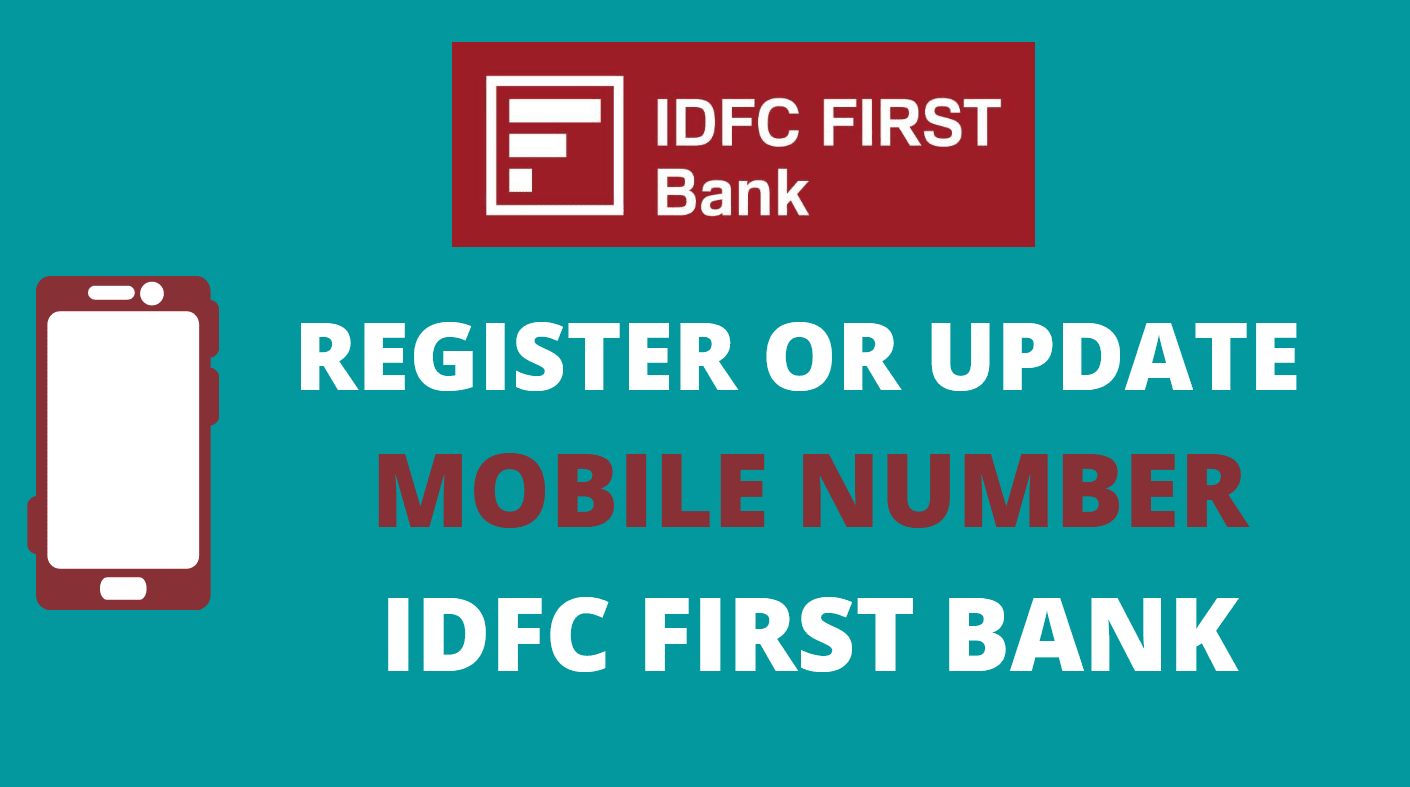
2. Through Mobile Banking
Step 1: Download the mobile app of the IDFC First bank and enter the credentials.
Step 2: You will find an option to add your username and password.
Step 3: The next step is to click on the login option.
Step 4: Then you can access the settings option from Dashboard.
Step 5: Upon clicking the settings option from the dashboard, you will have to click on the My Profile option. Scroll through to find the following:
-Primary Mobile Number
Step 6: Now you can edit the Primary Mobile Number with the new one and click on submit.
Step 7: Upon entering the mobile number, you will receive an OTP on your new mobile number. You can validate the same and you are done.
3. Visit the home branch
Step 1: You can visit the IDFC First Bank home branch.
Step 2: Walk up to the home branch and ask the bank officer for the procedure to change the mobile number.
Step 3: The bank executive will hand over the form to change the mobile number.
Step 4: You can enter your current mobile number along with the new primary mobile number.
Step 5: The last step is to fill the form and submit it to the bank.
Usually, you will receive the confirmation upon your request within a couple of hours.
| Services | Contact |
|---|---|
| Toll-free number | 18004194332 |
| [email protected] | |
| NRI Email | [email protected] |
End Words
These were both offline and online procedures to follow for changing the mobile number with the IDFC First Bank. In case you have any doubt regarding the procedure or don’t receive confirmation even after a couple of working days, you can directly contact the customer care center of the IDFC First Bank on 1800 419 4332.







IDFC Mobile Number Change form kaha se download kare
This is my bank account mobile number registered
idfc first bank mobile number update form download kaise kare