Karur Vysya Bank is one of the leading banks in India which offers its customers a range of banking services. The customers can easily access the details of their accounts using their mobile phone numbers. In addition to it, all transactions and other service messages and notifications are sent by SMS to customers.
To leverage this facility you need to register your phone number and connect it with your bank account.
Do you want to know how to register your contact number with this bank? Or change the registered number in case of phone loss or any emergence to change the number? In this blog, we are going to shed light on this area, and additionally, we will also learn how a Phone number can be registered in Karur Vysya Bank.
There are two main methods to help you register in Karur Vysya Bank to update the Phone Number. Either, you need to visit the bank and fill up all the forms and formalities to proceed with this or you can do it online. Let’s look in a brief at every single method.
Ways to Register or Change Phone Number in Karur Vysya bank
1. Register or Change Phone Number Karur Vysya bank by Visiting the Branch
Step 1: Get the Karur Vysya Bank home branch where you keep your account. Get the copies of your address evidence to visit the Karur Vysya Bank home branch.
Step 2: Get KYC Details Change form for change of registered mobile number and meet the Relationship Manager or Bank Executive.
Step 3: In the KYC detail change form, the following details must be mentioned:
- Your bank details such as your account number, account holder name, account type, etc.
- Type in or mention the details you want to change in this case like changing your registered mobile number
- Write in the space you have provided your new contact number
- Wherever needed, place your Signature

Step 4: Submit the filled-up KYC Details Change form with all required documents to the bank executive.
Step 5: Your form, signature, and other details are verified by the Bank Manager. In all respects, if the form is found complete, he will inform you of your request. After due validation, your registered phone number in your account and bank records will be changed by Karur Vysya Bank.
Karur Vysya Bank will send you a notification via SMS on your new phone number or by email within a few hours of changing your registered mobile number in your account. You may contact your branch if no information is received and confirm whether the modifications are processed.
2. Register or Change Phone Number in Karur Vysya bank Online
If you are not prepared to visit a banking office and just want to register or update your mobile number, you simply have to use your internet banking or mobile Banking services login id and password.
Place your ID and the password, visit the web banking services portal or download the app from the play store. You will then be redirected to the homepage and click the link to the profile and select the available update information tab.
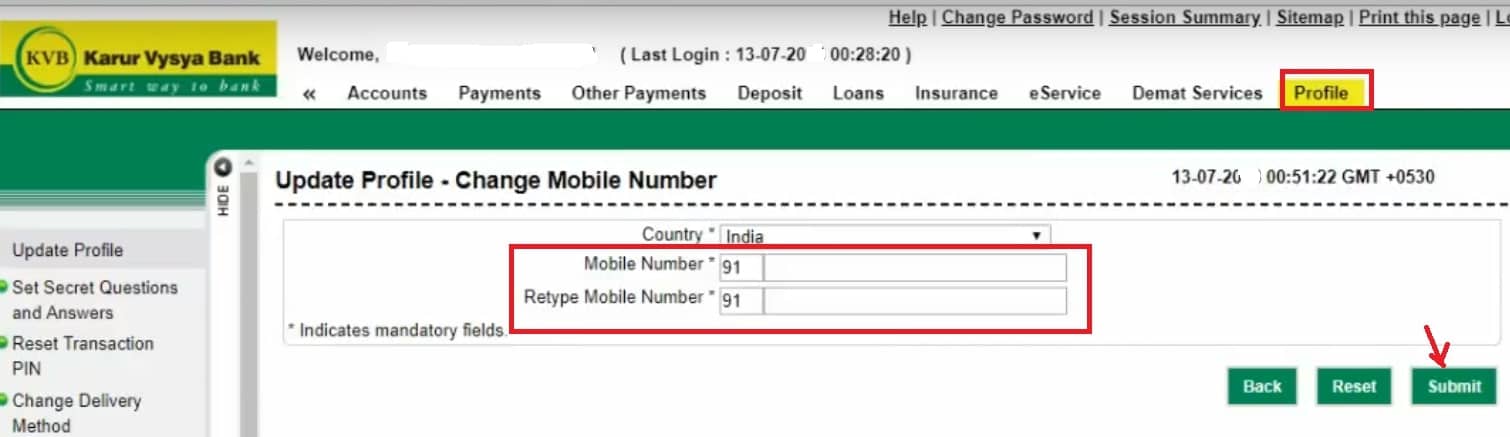
The Change phone number section must be selected from there. You must enter the mobile number you wish to update and follow the process as shown on the screen. All of you have a new number on your account and can easily use it.
| Services | Contact |
|---|---|
| Customer care Number | 1860 258 1916 |
| From Outside India | +91 44 – 66217600 |
| [email protected] |
So you can update the new number in Karur Vysya bank through internet banking, mobile banking app, and by visiting your home branch. Just choose method that is suitable for you, thanks.





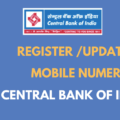

How to close kvb sb account
I am in Qatar, I have an sb account in kvb and I lost my registered mobile number. How to change and register a new number
How to change mobile number in KVB DLite app
How to change mobile number in KVB DLite app
How to change mobile number in KVB DLite app