Registration of your mobile number not only enables you to operate net banking but also provides banking safety. You will be sent an alert every time any amount is credited or debited from your account.
However, to link your mobile number with your bank account, you have to personally visit your home branch of Bank of Maharashtra. There exists no online procedure for online registration of your mobile number.
The process of registering your number or changing your registered number in Bank of Maharashtra requires a few procedures.
How to Register your mobile number in Bank of Maharashtra?
- To register your mobile number, you have to visit your Bank of Maharashtra, home branch. You have to write an application form to your branch manager.
- You can obtain a prefilled form or write a new one. Fill up your details like name, bank account number, and mobile number.
- Complete your form with your address proof. Attach your ID and address proof photocopies. You can attach your Voter ID, PAN card, or any other acceptable and authentic evidence. You have to self-attest your photocopies by adding your signature to it.
- The registration process is carried out where your account is being maintained. You have to submit your form to the bank manager. He will accept your application if he is confirmed of authenticity.

How to change your mobile number in Bank of Maharashtra?
You may have lost, or number or your sim card isn’t working; in such a situation, you will have to change your registered mobile number. It doesn’t take much time and involves a few steps to change or update your mobile number in Bank of Maharashtra.
- Visit your home branch of Bank of Maharashtra to get started with the process. Carry necessary evidence like address proof. You can bring any address proof including Voter ID, latest electricity and telephone bill, Driving license, Passport, Aadhaar Card, PAN card, etc.
- Ask for the KYC Details Change application form, which is applicable for changing your registered mobile number. Fill your form diligently and provide all the required details.
- Provide details regarding your name, account number, new mobile number, and place your signature.
- After you are done filling up the form, please submit it to your branch manager or bank executive.
- The bank manager will now check the validation of your form and see whether all details have been provided or not. If he is satisfied with the attachments provided and the details of your form, he will acknowledge your request for a change of number.
- The bank executive will now carry out the process and change your number in the Bank of Maharashtra records.
- You will receive intimation via email or SMS to verify the change of your registered mobile number. This process is carried out to ensure the safety of your bank account. However, if you fail to get a notification, you may visit your branch to ask for clarifications and updates on the process.
The bank executives at Bank of Maharashtra are cooperative and will guide you throughout the process. If you still face any problem, you can contact them for further details.



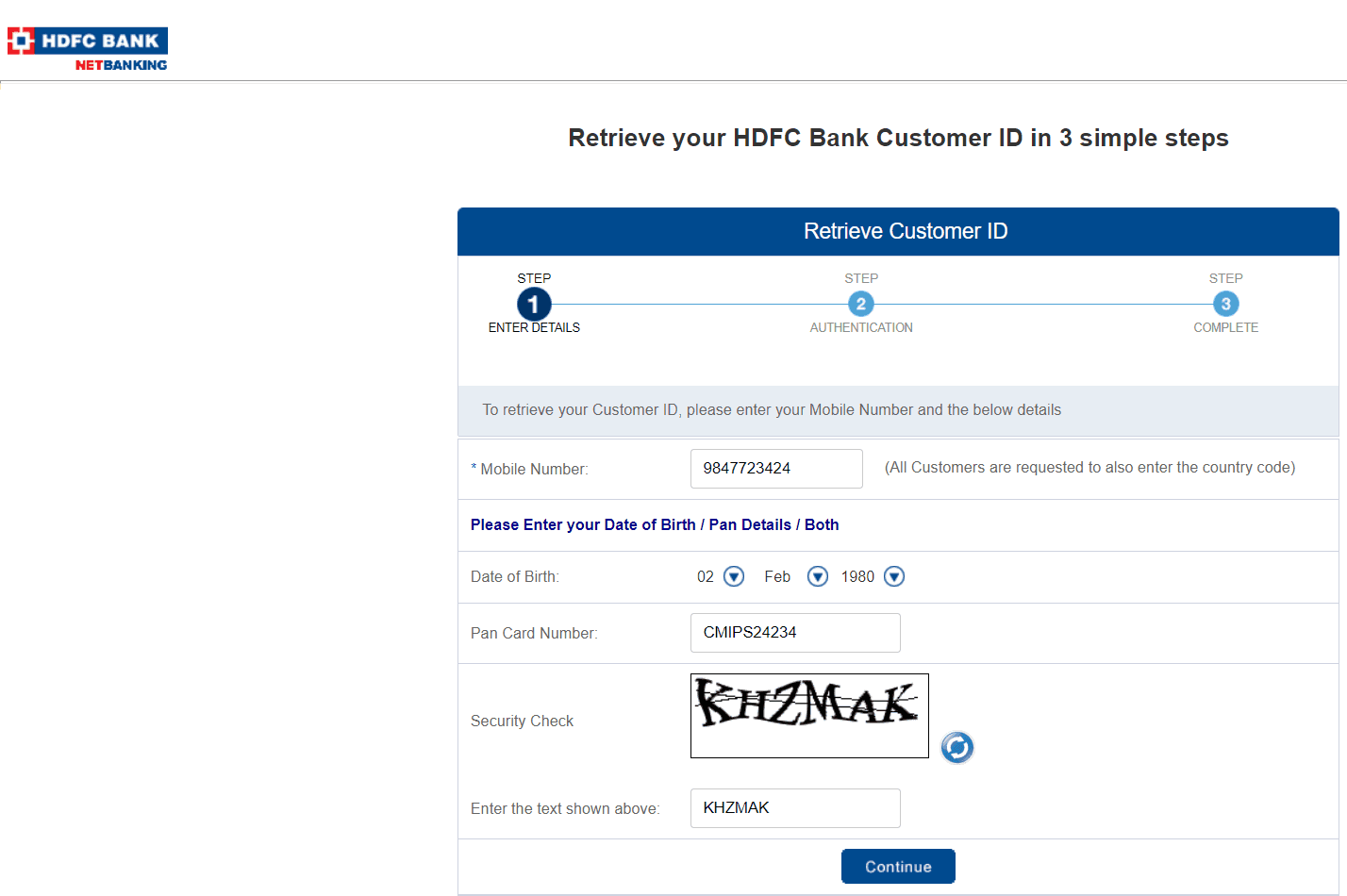

I need steps to change the registered mobile number bank of Maharashtra
Please my bank account link to my mobile number please try Google pay
Please Say to me how to regenerate my mobile number into a bank account online
Please help me to register a mobile number to my bank of maharastra account
My mobile number register to my bank account mobile number 935646979
How to register mobile number in Bank of Maharashtra by SMS
Number link karwana hain bank of Maharashtra me
how to link mobile number with bank account bank of Maharashtra
Hi my name Ganesh Gajanan Mali my mobile number bank of Maharashtra link & rajesstet pliss
How to register mobile number in Bank of Maharashtra by SMS
[email protected] anbedakar nagar ajang post vadel tel malegav District Nashik maharashtra Indian
bank of Maharastra mobile number registration through sms
Link mobile number Bank account
Hello
Sir muje Mobile number link karna hai
Muge apne account ko Apna mobile number link Karna he
Sir mujhe. Mobile number link kar na he
How can I link my mobile number in Bank of Maharashtra online
Hi my bank of Maharashtra mobile number link
My bank account me mobile number link Karna hai
How to register my email id in Bank of Maharastra
Hello sir mene 2 mahine ho Gaye Maharashtra bank Mai account book ka mo no cheng karna tha mo sms,phon pay ke liye par abhi Tak muje sms nahi aaya plz ek bar check kijiye plz
Sir muje phone number link karna hi mera name kajal tekam hi. Mera number hi 902150373
Mobile number change or phone pay isu ha
Mobaile namber link ka form bar diya he kitne deno bad namber chenge hoga
For Bank of Maharashtra, sab kuch bank main hii hota hain… online sirf balance enquiry kar sakte hain…par uske liye bhi aapko pehle aapko bank jana hoga
बँक ऑफ महाराष्ट्र मला माझा मोबाईल नंबर रजिस्टर करायचा आहे
बँक ऑफ महाराष्ट्र मला माझा मोबाईल नंबर रजिस्टर करायचा आहे
My mobile number change is my account of my bank of Maharashtra
Sir mera mobile number link nahi hai please mobile number link kariyega
Sar main cal number dekha tha aapko vah number register nahin hua hai sar aap is number Ko register kar dijiye aapki badi meherbani hogi
Rajistar may mobile number 7218269462
Email ID yahi hai vah wala mobile number gum gaya hai isliye register kar rahe hain
Sir mobile no. रजिस्टर है लेकिन UPI I’d nai ban raha hai to kiya kare koi upaye hai to kripya bataye sir
link mobile number in my bank acount
faltu bank Aahe. karan service changli nhi aahe
Your registration number is successfully activated thanks to bank of Maharashtra
Website matlab kya mujhe kuch samajh mai nahi arha
Register karo ge kya mera bhi no plis main aap se reqvest karta hun
Please activate my mobile number with bank account
Mera Mobaile number Bank se link karva do.
Bank se Mobaile number link nahi ho rha hai.