UCO Bank is one of the most well-known banks in India. The bank gives a lot of banking offers and features to its account holders. For every transaction in your UCO Bank account, the account holder will receive SMS alerts on the mobile number that has been registered with the UCO Bank.
These SMS alerts, as said earlier, come to the registered mobile number. A person can register their mobile number during the creation of an account or after that according to their wish.
For situations where the account holder has lost or changer his or her mobile number, they will not receive these SMS alerts. In such a case, UCO Bank advises you to change the registered mobile number as soon as possible to continue getting the SMS alerts.
Let me tell you that registering or changing a registered mobile number in UCO Bank is a straightforward and easy process and does not take much time. And it is also easily be accomplished by visiting the UCO Bank Home branch.
Registering Or Updating Mobile number in UCO Bank
Either for registering a mobile number for the first time or changing a pre-existing mobile number, the process is almost the same all the time. But before starting or going anywhere, one must first check whether the new number is active and working or not. One must keep in mind that once the number is registered in UCO Bank, all the SMS alerts will be sent on that number only.
The following are the steps to register or update a number in UCO Bank:
Visit the Home Branch
First and foremost, for registering or changing a mobile number, one must go to the nearest UCO Bank Home branch and bring along with Proof of address like adhaar card, passport, PAN card, etc.
Ask For A Form
After reaching the home branch, one must ask for the KYC Detail Change Form or the Mobile Number Change Request Form.
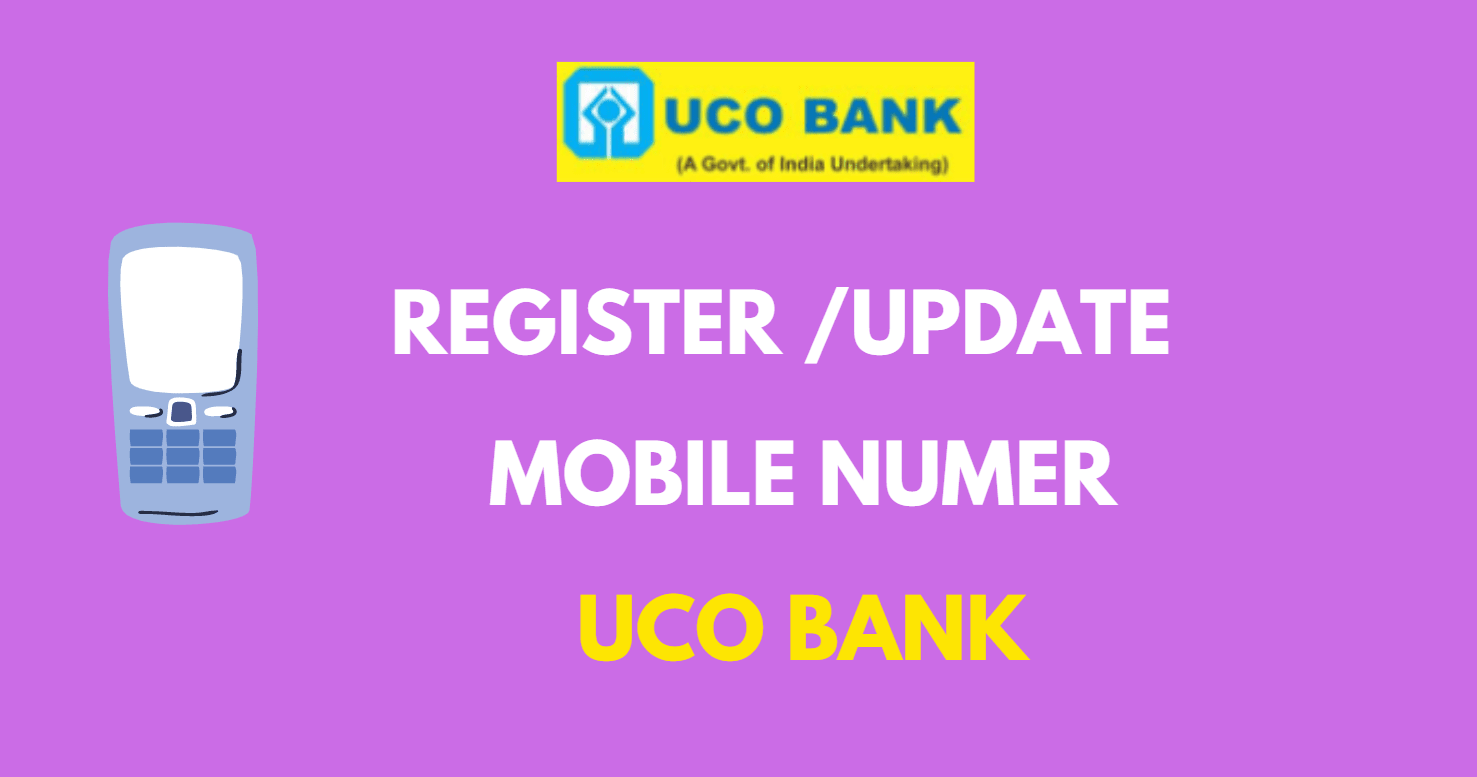
Filling the Form
After receiving the form, one must read the form thoroughly and fill the required details very minutely. The form requires you to write down your account number, holder name, card number (if any), etc. In the end, there will be a specified slot for you to sign.
Submit the form
The last step of your work is to submit the form, after completing it, to the Accounts Executive and the copy of Proof of Address that you have brought.
After this, the bank officials do the work. They verify your form, check it thoroughly, and if they do not find any mistakes, they enter the change requests you have made and add it to the bank server.
To Sum It Up
Registering a new mobile number or changing a registered mobile number in UCO Bank is a fast and straightforward process. Filling the form and providing the required documents correctly is what the bank requires from you to do so.




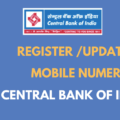


यूको बैंक ने मुझे मोबाइल नंबर Kaise jode
How to register mobile number in UCO Bank by SMS
U
How to register mobile number in UCO Bank by SMS
8768913542 ACCUNT.NO
Please my bank account number register from my phone number. Because I am a business man.
MOBIL NO LINK kaise kare i have lost my old linked mobile number.
Ucobank account 12820110215 Mera mobile no. 70495470
Duwara update kardo OTP Block Ho gaya he phone pay nahi chalta he Bank se OTP nahi aata he
How to register mobile number in UCO Bank by SMS
Please sir,
Urgently my number change in my account kindly request sir
Thanking you
UCO Bank mobile number change application form pdf download kaise kare
Sir i stop the our upi id because more idS I open only one upi id which linked uco SB account.other upi id friendly blocked.
Bank m phone number registration Karna h
Please Mobile number join in my account
Uco All problem solve 24 hours call me back 93823
I have lost my old mobile no. How to register a new mobile number.
Money transfer time otp nahi aa raha please otp on my account
Indian Bank Mein mobile number registered Karna hai
Hollo sir me arvind Mene number register karvaya tha par vo hua nhi he so please sir mera number updated kare number he
uco bank mobile number registration by sms