Technology has driven ease into the life of humans. It has made the ways simpler and faster, where with a click of a button anything can happen. Banking services have witnessed drastic advancements making the process all the more simple and better. Now, manual works through slips and paperwork by the banks have been reduced too. In place of this, mobile applications are being used for every banking purpose.
Be it transfer of funds, creation of a deposit, or anything else it can be done within a blink of an eye through individual bank applications. Gone are the days when people used to request bank statements through posts where the secrecy of accounts was at stake too. Banks have now initiated systems like net banking, e-banking, and mobile banking where users can get all the information at the click of a button.
Banks are trying their best to provide valuable services to their loyal customers efficiently and comfortably. When it comes to security State bank of India also known as SBI can be considered to be the safest. Just like a few other banks, SBI also has all the necessary files needed by their valuable customers with the help of a password. The password helps in encrypting sensitive information more safely.
SBI Bank Account Statement
Banks have upgraded their ways to enhance customer interaction thereby leading to a great deal of customer satisfaction. Now, printed statements are replaced by PDF file format. For this purpose, SBI mobile application is used and bank statements are obtained at a faster speed.
After downloading the SBI statement in PDF format the customer can save it on his/her mobile and can check it anytime. The customer can easily see the statement for 1 year in such format. It is now at the fingertips of the customer.
After completion of the process of download, the SBI bank account statement is available in PDF format for easy access on the mobile. Thereafter, this PDF file can be opened by using the password.
SBI Bank Statement Password- What is it?
The SBI bank statement password is the customer’s 11 digit bank account number. Additionally, for opening the statement file in PDF format, the customer just needs to enter the full account number. However, it has to be entered without adding the prefix ‘0‘ to the account number.
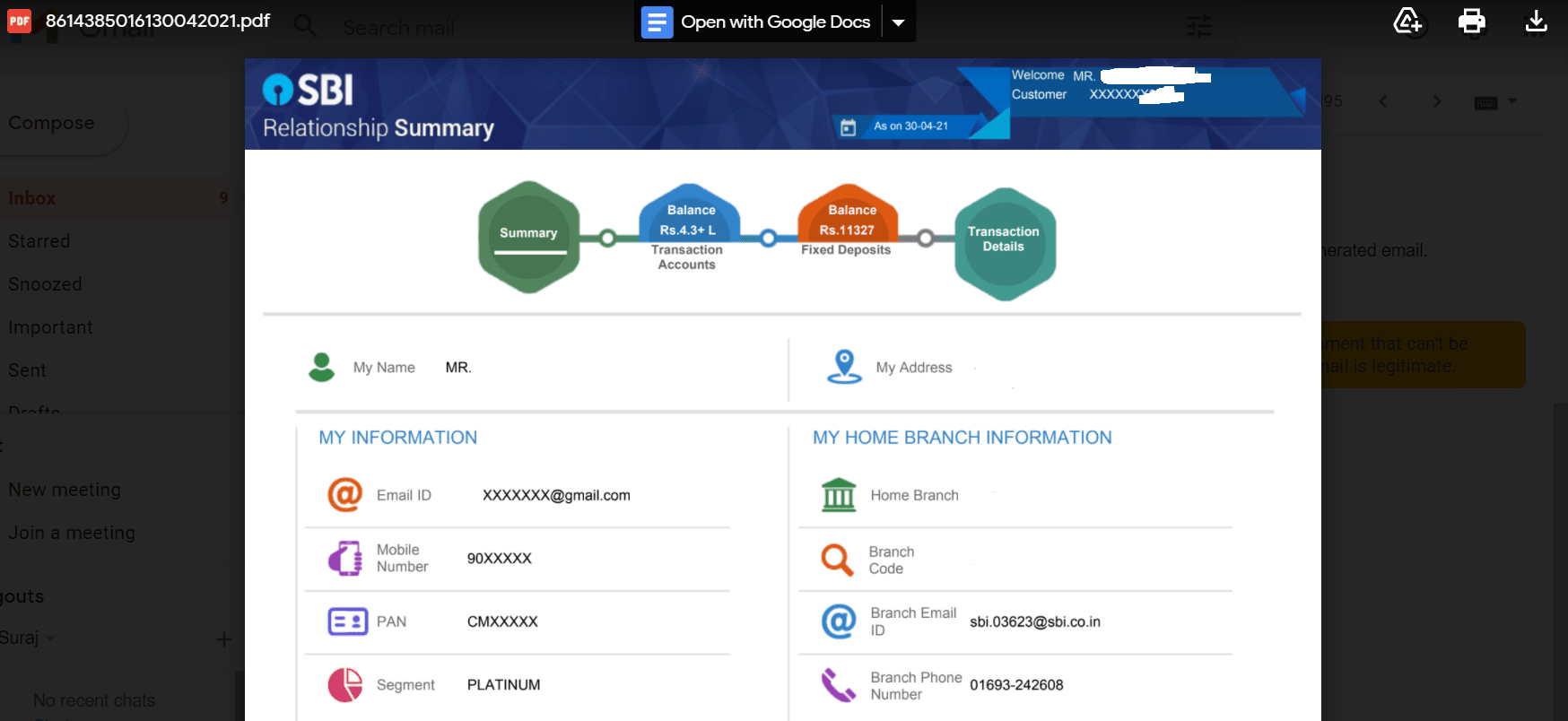
Opening SBI bank e-statement PDF password in an email
The SBI e-account statement is secured with a password, which is utilized for opening the PDF file format. For this purpose, the last 5 digits of the registered mobile number of the customer are used. Additionally, the registered date of birth of the customer is also used in the format of DDMMYY. For e.g. if the registered mobile number of the customer with the bank is XXXXX96789 and his/her date of birth is 15 December 1971 then the password will be 96789151271.
Conclusion
Thus, it can be seen that by efficient use of technology banks are continuously making the lives of their customers a lot easier. The processes are being all the more simplified engaging customer interaction. It has also made the lengthy, slow process a lot faster.
Now, the customers are not required to stand in a long queue to wait for their turn just to check their statements. The customer service of the banks is readily available for customer support and their queries are adhered to timely. However, there is still a greater scope of improvement in banking services for a smoother experience.

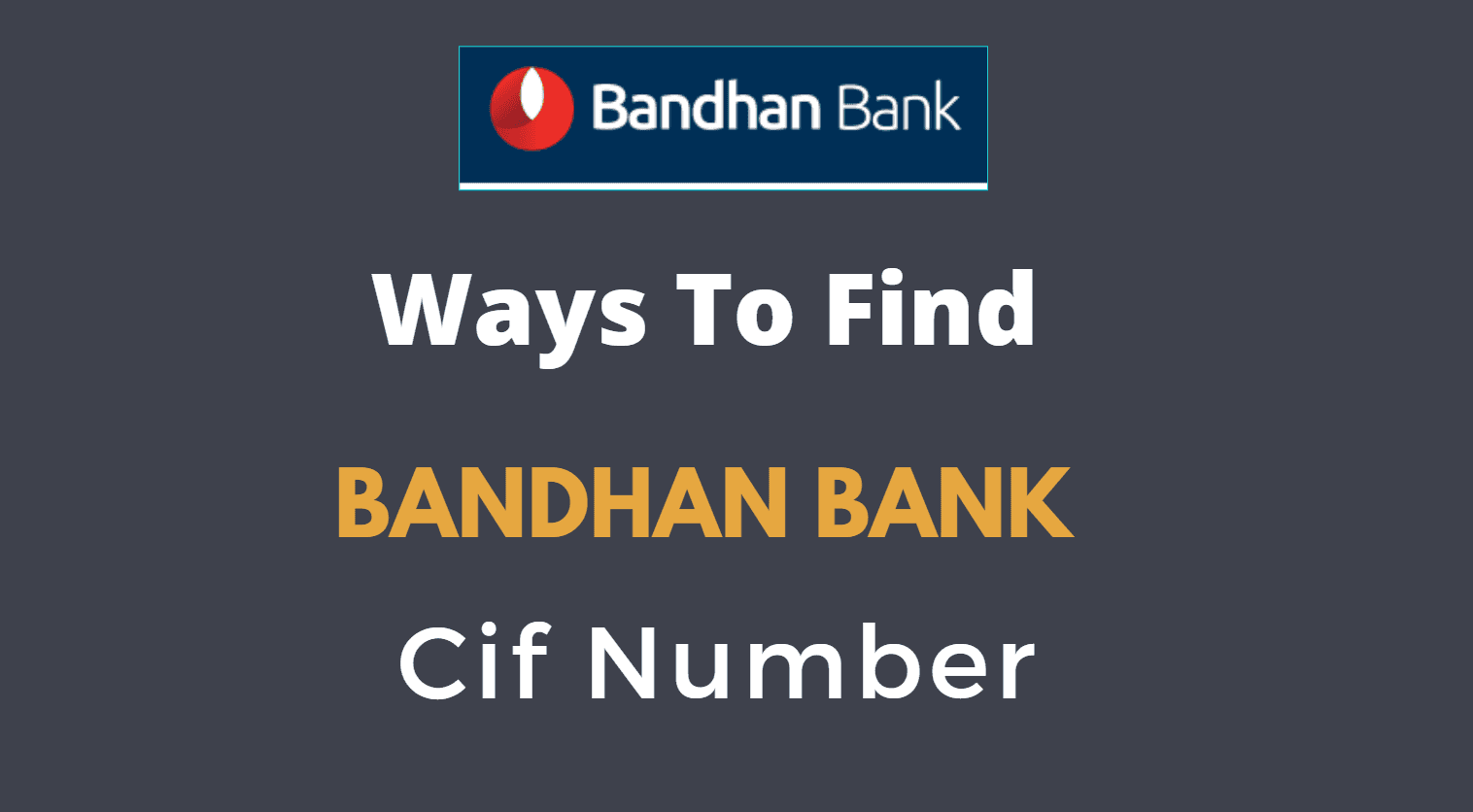


I tried all possible combinations. Account number, mobile no date of birth, pan number+date of birth. The statement could not be opened. There is no instruction about the password. Only god knows the method to open the statement.
Password statement my bank pdf edit kaise kare